Privacy settings: Review your privacy settings on social media and other online profiles to make sure you are only sharing information that you are comfortable making public.
In the age of social media and ever-expanding online profiles, safeguarding your digital identity is paramount. It’s not just about protecting sensitive information; it’s also about controlling the image of yourself that you project to the world. This is why it’s crucial to regularly review your privacy settings on social media and other online profiles to ensure that you only share information that you are comfortable making public.
The Digital Footprint Dilemma
Your online presence, often referred to as your digital footprint, is the accumulation of data and information about you that’s scattered across the internet. This digital trail can be both a boon and a bane. On one hand, it helps you connect with friends, network professionally, and discover new interests. On the other, it poses potential risks to your privacy and security.
The good news is that you have control over what you share and who sees it. The key to maintaining a safe and positive digital presence is found in your privacy settings.
A Step-by-Step Guide to Securing Your Digital Identity:
1. Log into Your Accounts: Start by logging into your various social media and online profiles. This might include Facebook, Twitter, Instagram, LinkedIn, Snapchat, TikTok, and more.
2. Access Privacy Settings: Look for the privacy settings or controls on each platform. These settings are typically found in your account settings or under your profile name.
3. Review Your Posts: Many platforms allow you to review your past posts and decide who can see them. Take this opportunity to adjust the privacy of your existing content, especially if you want to make older posts private.
4. Set Profile Visibility: Determine who can see your profile and contact you. Common options include Public, Friends Only, or Private. Choose the setting that suits your level of comfort.
5. Control Who Can Send You Friend or Connection Requests: Specify who can send you friend or connection requests. It’s advisable to limit this to people you know or trust.
6. Manage Followers or Subscribers: On platforms like Twitter or Instagram, you might have followers or subscribers. Decide who can follow or subscribe to your updates.
7. Adjust Tagging and Mention Settings: Review settings related to tagging and mentions. You can often control who can tag you in photos and mention you in posts.
8. Review App and Third-Party Permissions: Check which apps or third-party services have access to your account data. Revoke access to any that you no longer use or trust.
9. Control Who Can See Your Friends List: On platforms like Facebook, you can determine who can see your friends list. It’s a good idea to limit this to friends or make it private.
10. Location and Check-In Settings: Review location settings and decide who can see your location data and check-ins. Be mindful of sharing your real-time location with the public.
11. Review and Adjust Individual Post Privacy: Customize the privacy of each post when you create it. Tailor your settings to each specific post to maintain control over your content.
12. Use Two-Factor Authentication (2FA): Enable 2FA for an extra layer of security. This can help protect your account from unauthorized access.
13. Regularly Check and Update: Make it a habit to review and update your privacy settings periodically. Platforms may change their options and features, so staying current is essential.
14. Educate Yourself: Take the time to understand the privacy policies of each platform you use. Knowing what information is collected and how it is used can help you make informed decisions about sharing.
15. Be Cautious with Personal Information: Even with strict privacy settings, some information may still be accessible. Be cautious about sharing sensitive personal information online.
16. Think Before You Post: Ultimately, the best privacy settings won’t protect you if you share sensitive or inappropriate content. Use good judgment before posting anything online.
In conclusion, maintaining a strong and secure digital presence is not just about locking down your information. It’s about shaping your online identity in a way that reflects who you are and what you want to share with the world. By regularly reviewing and adjusting your privacy settings, you can take control of your digital footprint and enjoy a safer and more positive online experience. Your online presence is, after all, an extension of yourself, so make it a reflection you can be proud of.










 LOOKING FOR A JOB?
LOOKING FOR A JOB?