A professional profile photo: Choose a recent, professional-looking photo for your profile.
A Professional Profile Photo: Your Key to Making a Great First Impression
In today’s digital age, your online presence plays a crucial role in shaping your professional image. Whether you’re networking on LinkedIn, connecting with colleagues on Zoom, or even just updating your company’s intranet, your profile photo is often the first thing people notice about you. That’s why it’s essential to choose a recent, professional-looking photo for your profile. In this article, we’ll delve into the significance of a professional profile photo and provide you with some tips on how to select the perfect one.
The Power of a Professional Profile Photo
Your profile photo is your virtual handshake. It’s the initial point of contact that can either leave a positive or negative impression on the people you interact with online. Here are some reasons why a professional profile photo is so important:
1. First Impressions Matter: Human beings form quick judgments, often within seconds of seeing a face. A professional photo conveys competence, confidence, and reliability, making a positive first impression.
2. Building Trust: A polished image suggests that you take your professional life seriously. This can instill trust in potential employers, clients, and colleagues.
3. Reflecting Your Brand: Your profile photo should align with your personal and professional brand. It’s a visual representation of your identity, so it should accurately depict who you are and what you stand for.
4. Recognition: A consistent, professional photo across your social and professional networks helps people recognize and remember you more easily.
5. Networking: In a world where digital networking is prevalent, a professional profile photo can open doors to new connections, collaborations, and opportunities.
Tips for Choosing the Perfect Profile Photo
Now that we’ve established the importance of a professional profile photo, let’s explore some tips to help you select the perfect one:
1. Choose Recent Photos: Your profile photo should be a current representation of yourself. Avoid using photos that are several years old, as they can create a mismatch between expectation and reality.
2. Dress the Part: Wear clothing that is appropriate for your industry or profession. Dressing professionally in your photo conveys that you take your work seriously.
3. Lighting Matters: Good lighting can make a world of difference. Natural light is usually the best option. Avoid harsh shadows or overly dark photos.
4. Backgrounds and Settings: Select a clean, uncluttered background that doesn’t distract from your face. Neutral backgrounds or those related to your profession are often ideal.
5. Maintain a Friendly Expression: Smile naturally in your photo, and keep your facial expression warm and approachable. Avoid extreme or unnatural expressions.
6. Frame Your Face: Ensure that your face is the focal point of the photo. A head-and-shoulders shot is typically best for profile pictures.
7. Quality Matters: Use a high-resolution photo that is clear and sharp. Blurry or pixelated images can make you appear unprofessional.
8. Consistency Across Platforms: Use the same professional photo across all your professional platforms to maintain a consistent brand.
9. Consider Professional Help: If you’re unsure about taking the perfect photo yourself, consider hiring a professional photographer who specializes in headshots.
In conclusion, your profile photo is a critical component of your online professional identity. It’s your chance to make a memorable first impression, establish trust, and project a professional image to the world. Take the time to select a recent, professional-looking photo that accurately represents you and your brand. By doing so, you’ll be well on your way to making a positive impact in the digital realm.










 LOOKING FOR A JOB?
LOOKING FOR A JOB?